A new PC build for 2016
For me, building a cool PC is as much fun as using it. When I moved to America, I couldn’t take my PC with me — it’s just too big and heavy (and rather old now) — so I decided I would build a new one from scratch.
I wanted something suitable for gaming, to catch up on games I missed last year (The Witcher 3, Tomb Raider, Fallout 4 etc.) and I also plan on getting this year’s games to play on it (like Mirror’s Edge 2 and Firewatch). Here’s what I went for:
- Intel Core i5-4590 Haswell Quad-Core 3.3GHz CPU
- Cooler Master Hyper 212 EVO Cooling Fan/Heatsink
- MSI Z97A GAMING 6 Motherboard
- G.SKILL Ripjaws X Series 8GB DDR3 1866 (2x4GB) RAM
- MSI GAMING 4G GeForce GTX 970 Graphics Card
- OCZ Vertex 4 128GB SSD (brought over from the UK)
- Samsung 850 EVO 250GB SSD
- Corsair CX series CX600M 600W Modular PSU
- Fractal Design Define R5 Case
Some tactical changes from my last build, I decided to get a modular PSU so the inside of the case would be cleaner. I remember having to hide a load of unused cables in the hard drive bay area last time, where they gather dust in a difficult-to-clean way.
I went for the Fractal Design Define R5 case, which is fantastic. My first build used a case with windows and lights, which I found out were pretty useless, haha. This case has tonnes of great features:
- Removable air filters for easy cleaning
- Foam padded sides for quietness
- Modular panels for adding fans
- Customisable drive bay cages
- Velcro straps for cable management
Other decisions were not as easy. Recently, Intel released their 6th generation processors with a new motherboard socket type. These were still fairly unproven and expensive compared to older models and didn’t offer too much improvement on performance (Intel have been focusing instead on power consumption recently). The variety of motherboards was also more limited and expensive, and I wanted to keep to a budget.
I decided to get an older i5 processor, which also had a slightly higher clock rate. The motherboard I got was still quite new, however, as it had a USB 3.1 Type-C port. The graphics card choice was also quite difficult, but I went with a the GTX 970 because I had a very good experience with my old GTX 570.
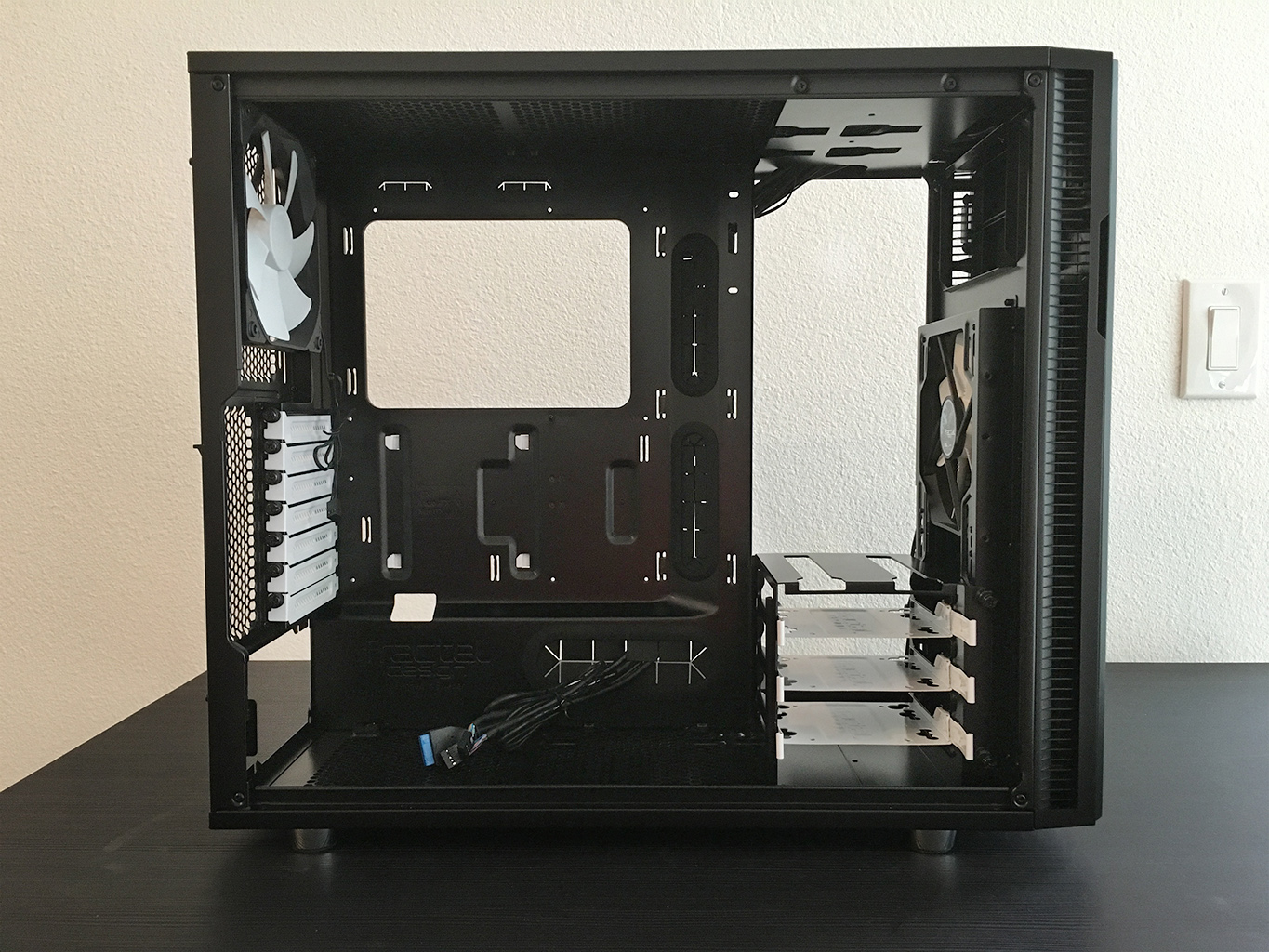 Here’s the before shot: an empty case. As I didn’t have a DVD drive, I promptly removed 2 of the 3 drive bay cages.
Here’s the before shot: an empty case. As I didn’t have a DVD drive, I promptly removed 2 of the 3 drive bay cages.
 The CPU, fan, and RAM being assembled.
The CPU, fan, and RAM being assembled.
I had less trouble with the Hyper 212 EVO fan this time, as it was the third time I’ve installed one. Applying the thermal paste to the CPU is still as nerve-racking as ever!
 The after shot: all the parts in the case. I think I did a neat job on cable management.
The after shot: all the parts in the case. I think I did a neat job on cable management.
It’s kind of a shame I didn’t choose a case with a window, as the (unintended) black and red theme of the motherboard, RAM, and graphics card is pretty cool.
This was my first time buying parts in America. pcpartpicker.com was very helpful in finding the right hardware. I bought most of my components from newegg.com and jet.com.
Overall, I am happy with my build and have had good performance in general. It’s just a shame the developers themselves fail at optimising their games. Fallout 4 and Just Cause 3 both suffer from poor performance in areas, even though I have recommended hardware. Please, put more effort into your PC ports! #pcmasterrace


