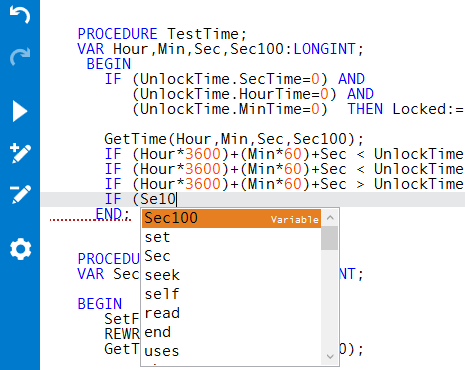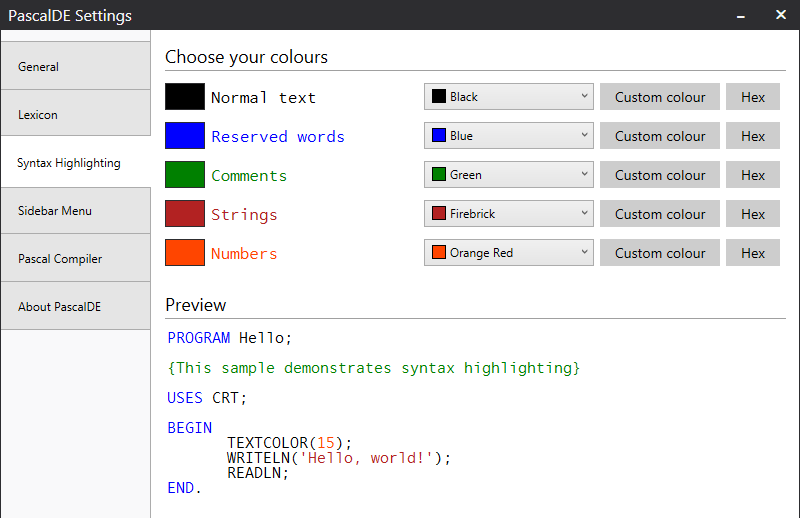An update on PascalDE
Progress on my 3rd Year Project (a Pascal IDE) has been coming along nicely. Since my first post about it, the UI has been tweaked and features have been added. The screenshot above shows a new Start screen that is presented to the user on startup. Adding a Start screen gives useful options to the user, and the main window is loaded in the background, making it appear faster to open. A feature I like about the Start window is the recent files list. Each tile has a thumbnail of where in the code you last saved, and when the file is opened you can pick up right where you left off.
The main window has changed a little. I’ve added Pascal compiler support, so the status text has been replaced with an error list and output console tabs. Above, you can see the the output of compiling a simple ‘Hello World’ program.
Autocomplete is now, errm… complete. The system lists words similar to the one you are typing based on which letters the word starts with, the Levenshtein distance, and its frequency of use. Suggestions are collected from the Pascal reserved words and the current program’s variables, types, labels, and function names. The list is also based on scope, so it will only suggest words you can use in the current scope.
Most of the settings have also been filled in. Above is where you can customise the colours of the text in the IDE. Features like search are still to be implemented, and I want to take a good time to test and optimise it. Onwards!