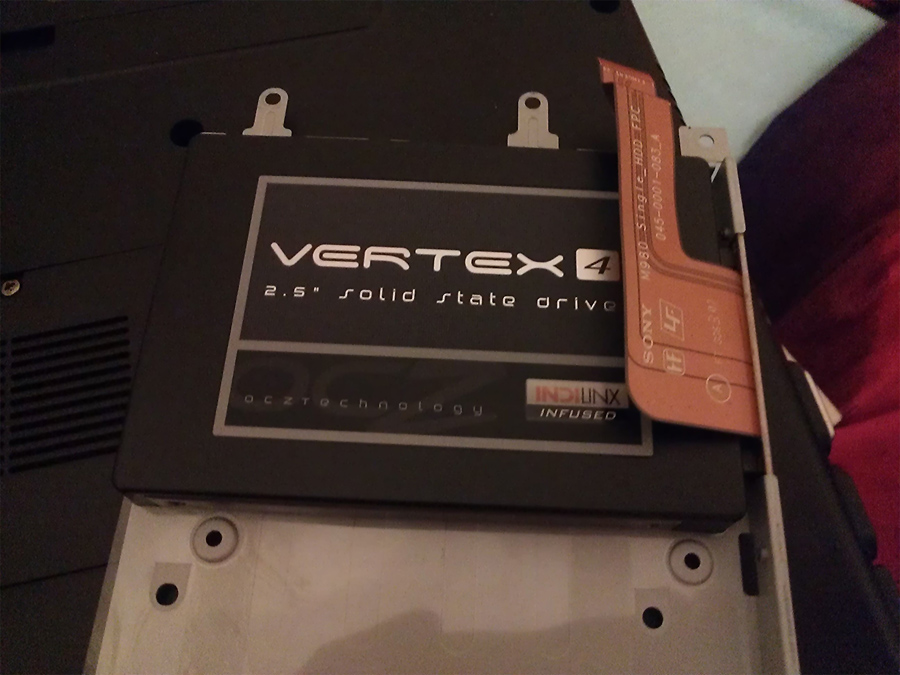Windows 8 on an SSD laptop
Oops, I forgot to make this post after the last one. So yes, I have installed Windows 8 on my laptop. I didn’t want to install it on my desktop yet as driver support hasn’t been fully completed and I didn’t want any of my most used programs and games messing up under the new OS. My Sony VAIO laptop has been really good as my main machine for a few years before I got my desktop PC, even if the fan is very loud. I thought the best way to breathe life into the old computer was to replace the HDD with a Solid State Drive.
I chose the OCZ Vertex 4 128GB SSD as I have a Vertex 3 in my desktop and have been really happy with it so far. This next iteration should be good too. Replacing the HDD was fairly easy. Screw open the HDD compartment and unscrew the drive holder. Then the HDD can also be unscrewed and the SDD put in and the process reversed. I was surprised at the size of the drive, I’d forgotten how small 2.5” drives actually were. I was also surprised there is actually space for two drives in the compartment, but there wasn’t a connection for two. I don’t know if your supposed to buy a new connector for two or if the drive bay is taken from another model with support for two drives.
Anyway, it was a simple process and the only annoyance was the super tiny screws. Windows 8 runs really well on the laptop. The start-up speed is insane, just a few seconds from boot to desktop. Windows 8 itself is good, although I think the exclusion of the start button is a huge mistake for user friendliness. It doesn’t really affect me as I’ve been following along with the subject the whole time; I’m not the average user who would really miss the visual cue. Another feature missing is the start screen jump-lists which I use often in Win 7, or the full right click menu on start screen tiles like properties and icon customization. So, that’s all for now.